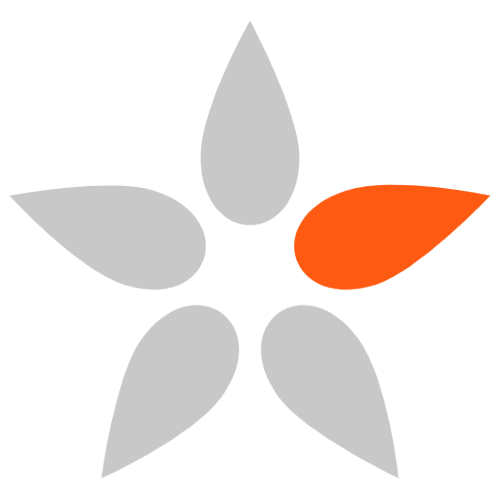asTextureInfo¶
A node providing the user with a number of potentially useful information for the input texture. Notice that the input texture can be any texture, a 2D or 3D texture. The list of information queried might be extended to include appleseed specific metadata.
Outputs¶
- Average Color
- The average color of the first 3 channels of the texture file.
- Average Alpha
- The average value of the channel with the A name in the texture file, if it exists.
- Resolution
- A vector containing the X and Y resolution in its first two components, or the X, Y and Z resolution in the case of input 3D texture file.
- Channels
- The total number of channels in the input texture file.
- Subimages
- The number of subimages in the texture file. In the EXR case, this refers to the number of additional channels.
- Texture Type
Returns the type of the texture file, with the following strings according to the input type
- Plain Texture
- Shadow
- Environment
- Volume Texture
- Texture Format
The texture format of the input file, differentiating between the format of the fundamental texture types. The return strings can take the following values
- Plain Texture
- Shadow
- CubeFace Shadow
- Volume Shadow
- CubeFace Environment
- LatLong Environment
- Volume Texture
- Data Window Minimum
- A vector containing the minimum X and Y values of the pixel data window of the input texture, in the case of a 2D texture file. And the minimum X, Y and Z values of the pixel data window in the case of a 3D texture file.
- Data Window Maximum
- A vector containing the maximum X and Y values of the pixel data window of the input texture, in the case of a 2D texture file. And the maximum X, Y and Z values of the pixel data window in the case of a 3D texture file.
- Display Window Minimum
- A vector containing the minimum X and Y values of the full window of the image, in the case of a 2D texture file, and the minimum X, Y and Z values in the case of a 3D texture file.
- Display Window Maximum
- A vector containing the maximum X and Y values of the full window of the image, in the case of a 2D texture file, and the maximum X, Y and Z values in the case of a 3D texture file.
- World To Camera Matrix
- When the input texture is a rendered image, this parameter provides the world to camera transformation matrix used.
- World To Screen Matrix
- When the input texture is a rendered image, this parameter provides the matrix that transforms points from world space into screen space - a 2D coordinate system where the x and y values are in [-1,1] range.
See also
The Open Shading Language documentation at github.