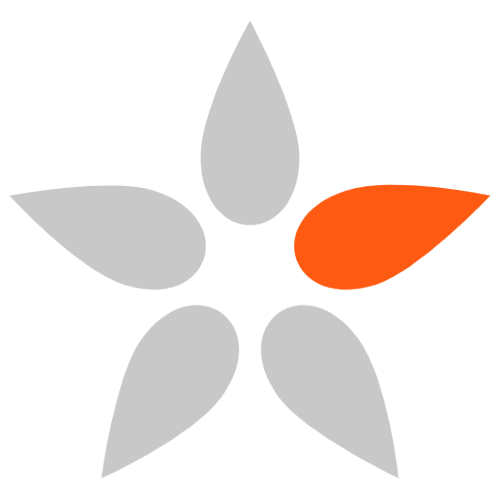asTexture3D¶
A node that performs 3D lookup of a volume texture, typically a Field3D file.
Parameters¶
3D Texture¶
- Filename
- The volume texture, typically a *.f3d [1] file.
- Starting Channel
- The starting channel for the volume texture lookup.
- Color
- The default color to use if the texture lookup fails.
- Channel Fill
- The default scalar value to use for any channels requested but not present in the volume texture.
- Time
- The time value to use if the texture specifies a time varying local transformation.
Wrapping¶
- S Wrap
The wrapping mode along the s coordinate, it can be one of
- Default
- Black
- Periodic
- Clamp
- Mirror
- T Wrap
The wrapping mode along the t coordinate, it can be one of
- Default
- Black
- Periodic
- Clamp
- Mirror
- R Wrap
The wrapping mode along the r coordinate, it can be one of
- Default
- Black
- Periodic
- Clamp
- Mirror
Blur¶
- Blur Width
- The amount of blur along the width of the volume, or the s direction.
- Blur Height
- The amount of blur along the height of the volume, or t direction.
- Blur Depth
- The amount of blur along the depth of the volume, or r direction.
Filter¶
- Width Filter
- Scale for the size of the filter defined by the partial derivatives along the s direction or implicitly from P, with a value of 0 disabling filtering altogether.
- Height Filter
- Scale for the size of the filter defined by the partial derivatives along the t direction or implicitly from P, with a value of 0 disabling filtering altogether.
- Depth Filter
- Scale for the size of the filter defined by the partial derivatives along the r direction or implicitly from P, with a value of 0 disabling filtering altogether.
Coordinates¶
- Surface Point
- The surface point being shaded.
- Coordinate System
The coordinate system to use for the volume, it can be
- Object Space
- World Space
- Camera Space
Outputs¶
- Output Color
- The color resulting from the Features Mode choice.
Footnotes
| [1] | These files are exported as a result of simulations done in other applications. In the case of Maya, one could for instance convert Maya’s fluids to a Field3d file via the Field3D Maya Plugin. Other simulation applications also allow exporter volume data as *.f3d. |